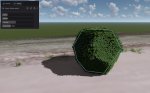-
You are not logged in and have limited access. Login or Create an account
You are using an out of date browser. It may not display this or other websites correctly.
You should upgrade or use an alternative browser.
You should upgrade or use an alternative browser.
Materials Saturation L23
- Thread starter Jintu Montego
- Start date
Hi Jintu Montego,
The Saturation slider has been deprecated and, instead, you now need to move the Color Picker of the Color Slot more towards the left (towards white) to desaturate a texture.
The Saturation slider has been deprecated and, instead, you now need to move the Color Picker of the Color Slot more towards the left (towards white) to desaturate a texture.
Upvote
0
Hi Jintu Montego,
I'm a bit confused... here's how it works:
At 0% Texture, the Color Value affects the surface.

At 100% Texture, only the Texture affects the surface.

Anywhere in-between, the Color is multiplied by the Texture as long as the Color is not white (white doesn't do anything):

It's a bit different than Lumion 12.5, I'm aware, but the process is faily similar. I can send a report to our developers about this, but there's no promisses they'll but the Saturation slider back.
Does this make sense?
I'm a bit confused... here's how it works:
At 0% Texture, the Color Value affects the surface.
At 100% Texture, only the Texture affects the surface.
Anywhere in-between, the Color is multiplied by the Texture as long as the Color is not white (white doesn't do anything):
It's a bit different than Lumion 12.5, I'm aware, but the process is faily similar. I can send a report to our developers about this, but there's no promisses they'll but the Saturation slider back.
Does this make sense?
Upvote
0
this is not as efficient as the Saturation slider. and makes the texture faded, where as before it was just desaturating. plus that gave us more flexibility using saturation and colorization sliders in the same time to achieve some results...no it's not possible anymore.Sure thing, Jintu - I'll add a suggestion for this.
can't you just bring Saturation back again?
Upvote
0
Hi bsarOeS4m,
I'm not aware of any models in the Library like this one. I'm pretty sure that's an Imported Model.
I'm not aware of any models in the Library like this one. I'm pretty sure that's an Imported Model.
Upvote
0
Looks like geometry with vegetation material (leaves) as the texture applied....similar to attached screen shots....last image is leaf settings adjusted...View attachment 16507
Are these plants from Lumion?
Attachments
Last edited:
Upvote
0
The saturation feature was much better than the current 'colorization'.
It actually desaturized the image texture instead of basically coloring over it. We used it for almost every material and were so disappointed when it wasn't included in the trial of 2023 that we won't be upgrading. The textures we use look like they are painted with thick paint instead of coming in clean with less saturation as they did in previous versions.
We especially used it on stone textures as they come in brown and yellow and turning down the saturation gives them a whole different look while maintaining the look of them being stone. Now the same textures render out like painted stone.
It actually desaturized the image texture instead of basically coloring over it. We used it for almost every material and were so disappointed when it wasn't included in the trial of 2023 that we won't be upgrading. The textures we use look like they are painted with thick paint instead of coming in clean with less saturation as they did in previous versions.
We especially used it on stone textures as they come in brown and yellow and turning down the saturation gives them a whole different look while maintaining the look of them being stone. Now the same textures render out like painted stone.
Upvote
0
I don't know as yet what the plans are on if it will be brought back in. As I understand it saturation is not part of the fundamental PBR core workflow - properties of a material.
That workflow relies on the correct saturation level in the source texture (Color/Albedo Map).
So adjusting saturation is an added extra for the user. to change color depth/vibrance to their own liking.
Not saying it should not be there. Its clearly been useful in the past. And I can certainly see where it makes sense to have something that can adjust the source Texture (Color/Albedo) Map on the spot rather than going back to the source texture.
For now, the option is to 'correct'/amend the source Texture/Color Map to its required colors by changing the saturation in an image editor.
The lack of it does not seem something that in itself should prevent the use of Lumion 2023.
That workflow relies on the correct saturation level in the source texture (Color/Albedo Map).
So adjusting saturation is an added extra for the user. to change color depth/vibrance to their own liking.
Not saying it should not be there. Its clearly been useful in the past. And I can certainly see where it makes sense to have something that can adjust the source Texture (Color/Albedo) Map on the spot rather than going back to the source texture.
For now, the option is to 'correct'/amend the source Texture/Color Map to its required colors by changing the saturation in an image editor.
The lack of it does not seem something that in itself should prevent the use of Lumion 2023.
Upvote
0
To say the saturation slider is an added extra to the user, and that the workflow for the correct saturation level should be in the source texture.... it's like the creators of Lumion have never done renderings before. It's such an odd thing to say. Imagine if Adobe just removed all saturation sliders from it's software and said that the correct saturation level should have come directly from the camera that took the source photograph.
Upvote
0
Sorry Peter but I'm going to have to strongly disagree that the lack of it does not seem something that in itself should prevent the use of Lumion 2023 for me.
There are not nearly enough good texture options within lumion to not allow us to heavily modify the textures that we have and changing the color makes the textures pretty useless. Look at the three examples below. Left is a 2023 stone texture that I want to look grey. Center is 2023 stone texture with a color added to it to make it grey. The right image shows how by turning down the saturation in Version 11/12 creates the same stone look with vivid detail but with the coloring needed. The same goes for timber textures, just look at the overhead doors and trims between the images. I can get away from brown looking textures by turning down the saturation.
Now I ask, why should I switch from my perpetual license to limit my texture choices? RTX and lighting updates may be nice but I'll stick with my paid for version and be able to manipulate my materials so they still look great.



There are not nearly enough good texture options within lumion to not allow us to heavily modify the textures that we have and changing the color makes the textures pretty useless. Look at the three examples below. Left is a 2023 stone texture that I want to look grey. Center is 2023 stone texture with a color added to it to make it grey. The right image shows how by turning down the saturation in Version 11/12 creates the same stone look with vivid detail but with the coloring needed. The same goes for timber textures, just look at the overhead doors and trims between the images. I can get away from brown looking textures by turning down the saturation.
Now I ask, why should I switch from my perpetual license to limit my texture choices? RTX and lighting updates may be nice but I'll stick with my paid for version and be able to manipulate my materials so they still look great.
Upvote
0
Hi everyone,
Just to let you know that the Saturation slider is back in the latest update.
Just to let you know that the Saturation slider is back in the latest update.
- Knowledge Base: Lumion 23.0: Update 23.0.1.0 - Release Notes
Last edited:
Upvote
0