Hi all!
As I am looking at incredibly detailed and beautiful interior renders using Lumion 10, I can't help but comparing with the very "flat" exports that my Lumion is making. Even if the picture looks fine when I'm working on the software, Lumion exports it in a VERY different way which takes me hours and a whole lot of use of the brush tool on Photoshop to fix (examples attached!) Details are missing, shadows are incorrect.
Would anyone happen to know what seems to be the issue in Lumion? Luminance, shadows and color tones are completely wrong to me. I also notice that if the camera is further away (like shooting a wide room on a 50mm lens), the software seems to lose a lot of details.
How would one fix that? Is there a secret "enhance" or "use full render power" button I haven't seen? ?
Thank you so much for all your time and help, I appreciate it a lot!
PS: the examples I posted are already color corrected but still, luminance and shadows and details are rendered very differently.
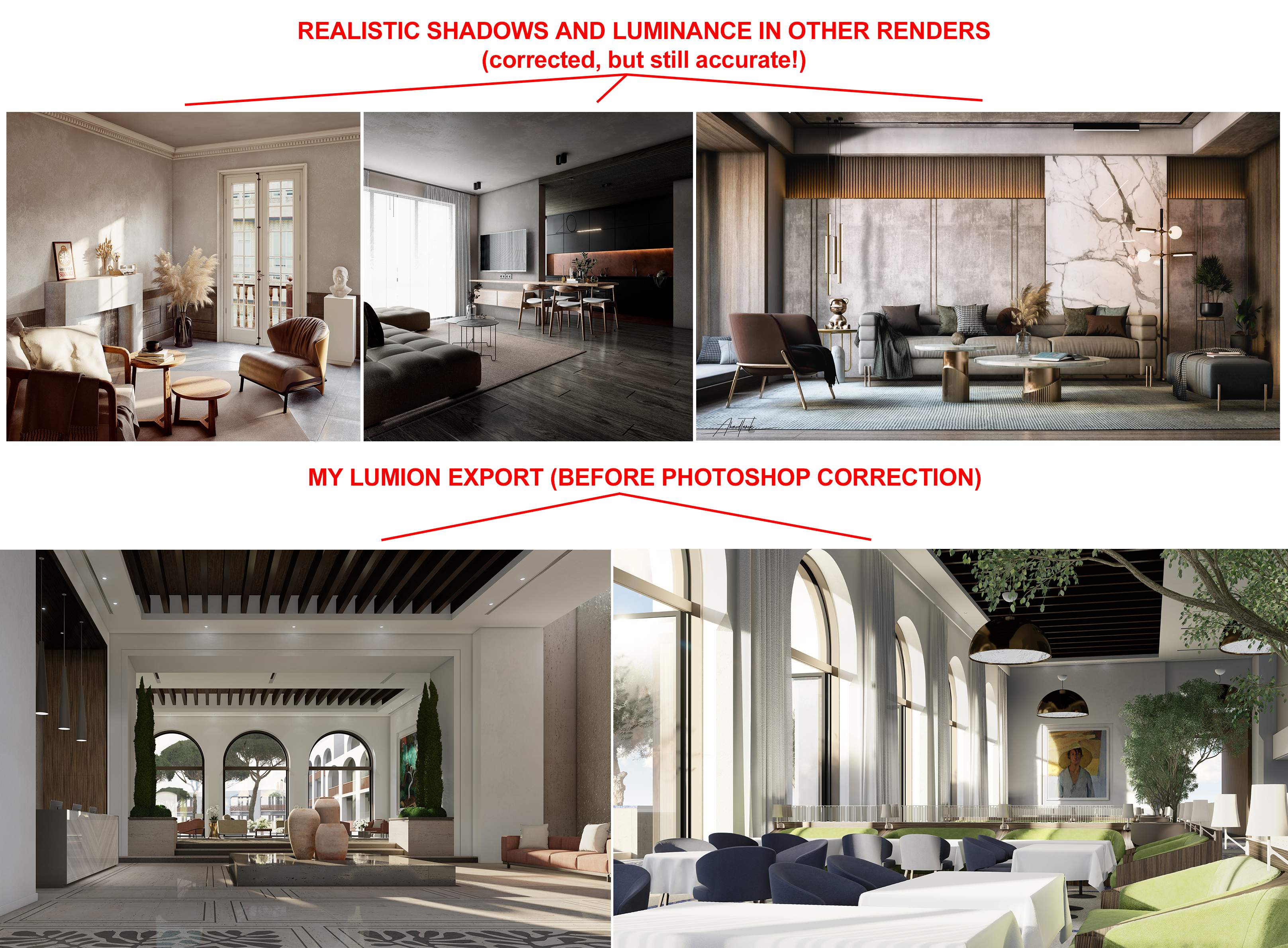
As I am looking at incredibly detailed and beautiful interior renders using Lumion 10, I can't help but comparing with the very "flat" exports that my Lumion is making. Even if the picture looks fine when I'm working on the software, Lumion exports it in a VERY different way which takes me hours and a whole lot of use of the brush tool on Photoshop to fix (examples attached!) Details are missing, shadows are incorrect.
Would anyone happen to know what seems to be the issue in Lumion? Luminance, shadows and color tones are completely wrong to me. I also notice that if the camera is further away (like shooting a wide room on a 50mm lens), the software seems to lose a lot of details.
How would one fix that? Is there a secret "enhance" or "use full render power" button I haven't seen? ?
Thank you so much for all your time and help, I appreciate it a lot!
PS: the examples I posted are already color corrected but still, luminance and shadows and details are rendered very differently.
